Changing the Theme of the Site
The Setup
Jekyll Now out of the box does look good. It’s simple, and looks good. However, it is bright, like very bright. When I was testing themes and Github pages, one of the themes I came across was the ./ Hacker theme. I really liked its design and how it was easy on the eyes to read. Looking at its style.css sheets (stored in the _sass folder), I figured I could go in and change the code for my site.
That was probably easier said than done. I spent a few hours on in Friday night changing out the code (hence you are seeing the results).
The Process
First thing I tried was to just adding the theme into my _config.yml file
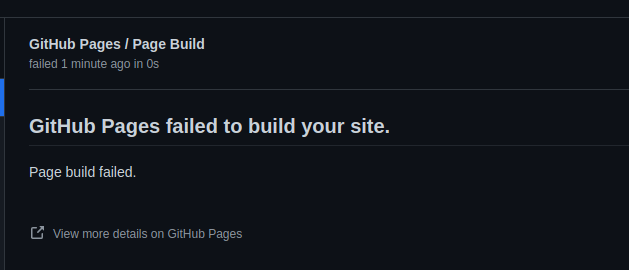
I figured it would not be that simple.
I decided to add in the color variables from the ./ Hacker theme into my _variables.scss and start referencing them back in my style.scss file
I started first with messing with the main body of the site
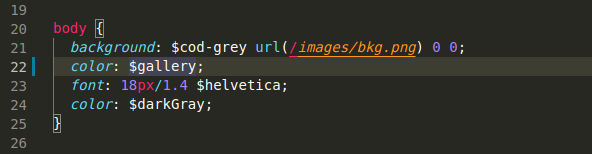
That got me somewhere,
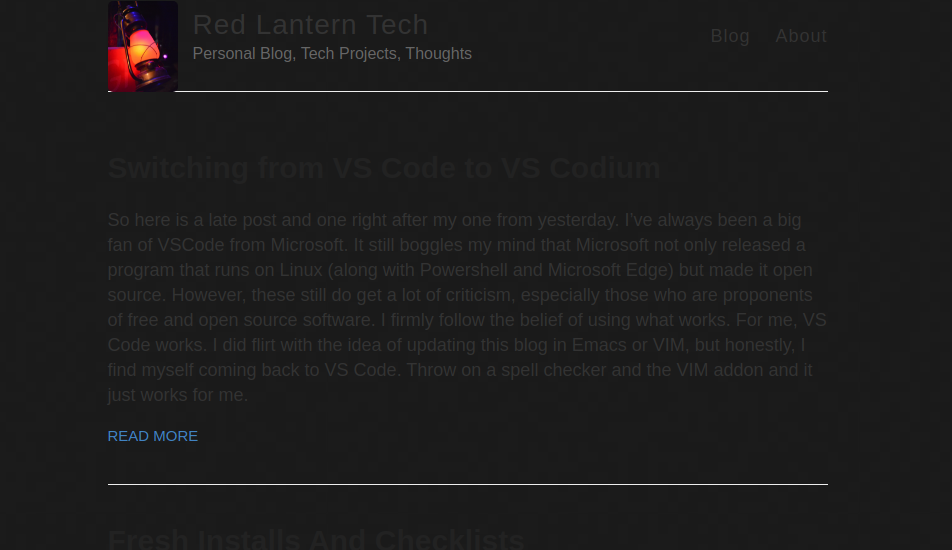
At this point I started working on the font colors. First I was able to get the headings right.
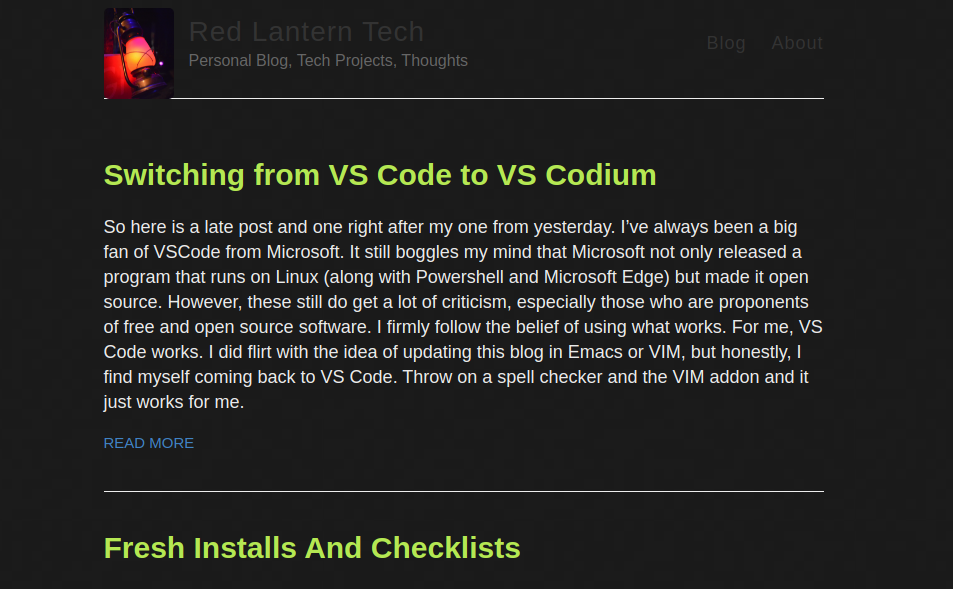
Then I was able to fix the header and footers as you can see above.
My next problem came in with the Block Code Box. First I have to say is I’m fairly confident I messed up something somewhere as it displays with a double-scroll bar. That was not a problem, this was the problem:
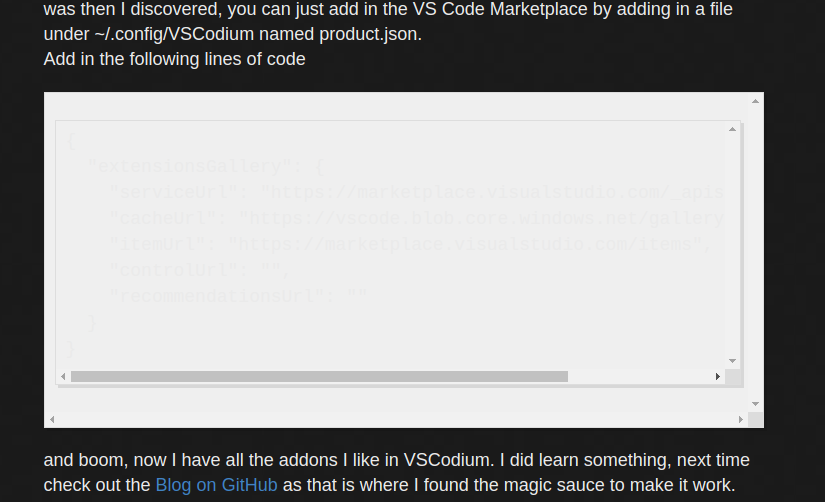
I was a little stuck on this one and I spent some time going though the code. Fortunately I had remembered the _highlights.scss file and sure enough, that was where I had to make my change.
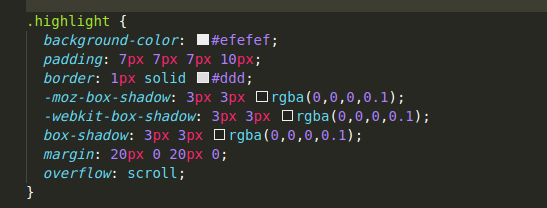
After resolving this issue, I was able to splice in the code that handles the code format highlighting and put that into my styles.css file,
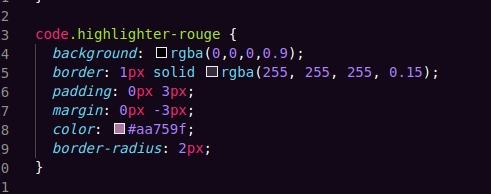
Lessons Learned and Future Plans
Going though this defiantly gave me a feel on how Jekyll and Github Pages is statically generating the file. I see now some of the items in the _config.yml file such as defining kramdom for markdown and importing the rouge highlights works with the code aspect. Also I really got to see how VSCode/Codium handles pulling in variables and files from other files in the Workspace. It was super easy to just hit tab and not make spelling mistakes (like I normally do). Also Git Hub pages, when it has an error, it is not shy and will let you know.
What I should have done, and I still may do this, is reclone or fork Jekyll Now and done my edits from a clean code base and just import my posts and images in. Really I would not have to do much to swap over to it as I have only made a few changes to some of the underlying files (such as the copyright notice). The ./ Hacker theme looks really good and there are a few things I would not mind changing. I may work on this as a project as my future projects I’m trying to hold off until after the holidays.
Another thing, I got really into using the VIM commands in VSCodium with the VIM addon. There are a few tricks I need to go back over such as yanking lines and moving them around. Though being in VSCodium I can still just do CTRL+C and CTRL+V to get code moved around my file. I like the VIM codes when moving around the file. Just is quicker.
Until then, 73’s.
